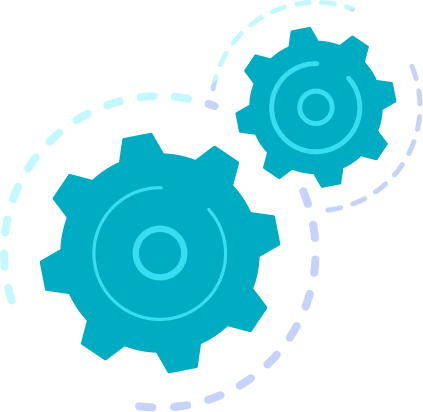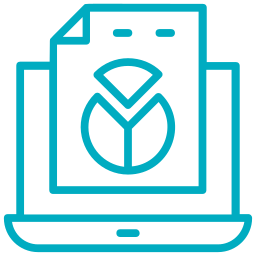

Intelligent planning module
Incorporated advanced algorithms, data analytics and AI

Private chats:
Engage in one-on-one conversations with colleagues, teammates and coworkers.
Presence status:
Display your status (at work, rush job, not available etc. ) to inform others of your current availability.
Emojis and Reactions:
Express emotions, reactions, or acknowledgments using a wide range of emojis and predefined reactions.
Mentions and notifications:
Use @username to mention specific individuals or groups and receive notifications for important messages.
Message formatting:
Apply message formatting options like bold, italics, bullet points etc. to structure and emphasize information.
Search and history:
Search for specific messages, files or keywords within chat history for quick reference and retrieval.
Cross-Platform support:
Access Coworkian business process messenger on various devices and operating systems, including desktop, mobile and web.
Integration with productivity tools:
Seamlessly integrate with other productivity tools such as project management, task managers and calendars.
User profiles:
Maintain profiles with user information including names, roles, contact details for easy communication and collaboration.
Read receipts:
Indicate when the message has been read by the recipient to provide confirmation of message delivery.
Message forwarding:
Forward messages or entire conversations to your teammates for seamless information sharing.
Threaded conversations:
Create threaded conversations within a chat to keep related messages organized and easy to follow.

Group creation:
Create and manage multiple groups for different teams, departments, projects or topics.
Group invitations:
Invite teammates to join specific groups and control membership within each group.
Group announcements:
Make important announcements or share updates with all members of the group.
Group mentions:
Use @all or @groupname to mention and notify all members of the group simultaneously.
Group admins:
Assign group administrators who have additional privileges and can manage the group settings.
Group notifications:
Receive notifications for new messages, mentions or activities within the group.
Group history:
Access and view the chat history of a specific group to review past conversations and references.
Group collaboration:
Foster collaboration within the group by allowing members to work on shared documents and projects.
Group organization:
Arrange groups in a structured manner, such as by department, project or hierarchy.
Please note that Coworkian business process messenger may have additional or customized features related to group chat depending on specific requests.

Voice calls:
Initiate one-on-one or group voice calls with teammates for real time conversations.
Video calls:
Conduct face-to-face video calls with your colleagues or groups for virtual meetings or discussions.
Call recording:
Record audio and video calls for future reference or documentation purposes.
Call notifications:
Receive call notifications for incoming calls and missed calls to stay updated on communication attempts.
Call mute:
Mute your audio or video during a call to eliminate background noise or interruptions.
Call scheduling:
Schedule audio or video in advance, set reminders and invite participants directly within Coworkian.
Call participant status:
Display participant’s status (active, muted, on hold etc.) during a call for easy identification and communication.
Call handoff:
Seamlessly transfer ongoing audio or video calls from one device to another without interruption.
Call hold and resume:
Put a call on hold temporarily and resume it later without ending the call.
Call encryption:
Ensure secure and encrypted audio and video communication to protect sensitive information.
Please note that Coworkian business process messenger may have additional or customized features related to audio and video calls depending on specific requests.

File upload:
Easily upload files, documents, images, and other attachments directly within the messenger platform.
File preview:
Preview or thumbnail of the file before opening or downloading it.
File access permissions:
Set permissions to control who can view, edit or download specific files.
File sharing links:
Generate shareable links for files, allowing recipients to access and download the files without requiring direct messaging.
File collaboration:
Enable multiple teammates to collaborate on a file simultaneously making real-time edits and comments.
File sync:
Synchronize files across multiple devices or platforms, ensuring consistency and accessibility.
File integration:
Integrate with cloud storage platforms (such as Google drive, Dropbox) to seamlessly access and share files from within Coworkian.
File expiration:
Set an expiration date or time limit for file access or sharing links to enhance security and control access.
Please note that Coworkian business process messenger may have additional or customized features related to file sharing depending on specific requests.
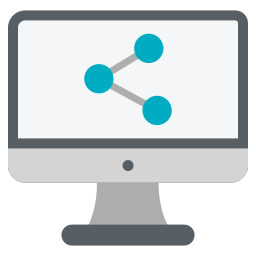
Screen sharing:
The ability to share your screen in real time with others, allowing them to view your desktop or specific application.
Remote screen control:
Some screen sharing tools allow participants to take control of the shared screen, enabling them to navigate and interact with content.
Multi platform support:
Compatibility across different operating systems and devices such as Windows, Linux, macOS, iOS and Android.
File sharing:
The ability to transfer files or documents during a screen sharing session facilitating collaboration and document exchange.
Recording and playback:
The option to record screen sharing for future reference or sharing with absent participants.
Chat and messaging:
Integrated chat or messaging functionality for participants to communicate via text during screen sharing sessions.
Security and privacy:
Measures to ensure the confidentiality and security of shared screens and sensitive information including encryption and access controls.
Please note that Coworkian business process messenger may have additional or customized features related to remote screen sharing depending on specific requests.